What is visual scripting, and how is it used to make video games?
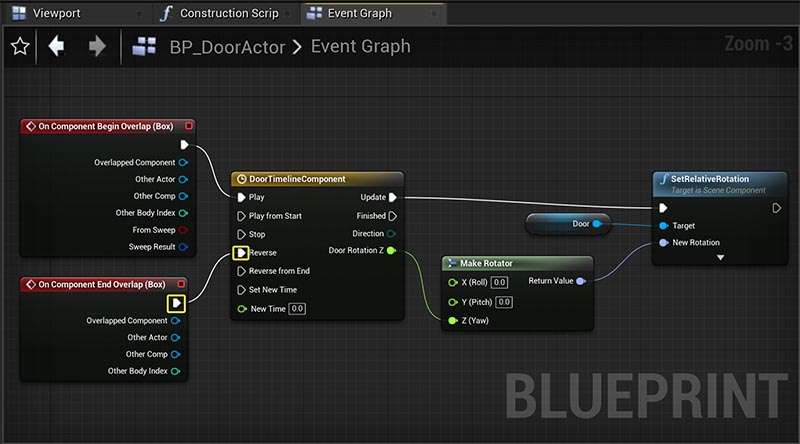
What is visual scripting?
When making video games, sometimes it’s not desirable or practical to create everything using a programming language. That’s where visual scripting comes in. Visual scripting can be used to create in-game events and control game objects, but without writing any code. So instead of typing code in a language like C++ or C#, visual scripting lets you use an easy to use, drag-and-drop interface.
That’s good news for many people on a game team who don’t know how to write code. With visual scripting, now game designers, artists, audio engineers, and anyone else who doesn’t know programming can create game features or quickly prototype ideas – without asking a programmer for help.
How common is visual scripting in professional game development?
These days, visual scripting is extremely common in game studios from indie game developers, all the way up to the biggest professional studios with hundreds of employees. Even game teams with dozens of programmers use visual scripting alongside traditional coding, because visual scripting is often faster and can be used by team members who don’t know how to write code.
If you want to be a game designer on a AAA game team, chances are good that you’ll need to know how to use some of the common visual scripting tools. And if you want to be a game programmer, chances are good that you’ll need to know how to use and debug your game engine’s visual scripts, as well as how to create new nodes and other functionality to be used by game designers and other content creators.

Is visual scripting better than coding?
Visual scripting isn’t necessarily better or worse than coding. It’s just a tool, and like any tool, it’s great when used well but can cause problems when used incorrectly. If you’re thinking about using visual scripting for some aspect of your game project, keep in mind these pro’s and con’s of visual scripting vs. using a programming language.
Pro’s:
- Easy to learn. Visual scripting is a lot easier to learn than programming. That’s why it’s used by game designers, artists, and others who don’t know how to write code. It’s also used widely by indie game developers, who often have a small team and not enough programmers to create all the game features using code.
- Create new features fast. Visual scripting is an extremely fast way to prototype new features or game ideas. Do you just want to try something quickly, or do a quick experiment to see if an idea is fun and works for the game? Then visual scripting could be the shortest path from having an idea, to actually seeing it working.
- No programmer required. Without visual scripting, it’s hard for designers and other content creators to get their work into the game unless a programmer is available to help out. With visual scripting, content creators can often get their work into the game on their own, without waiting for a programmer to implement it for them.
- Learn how to code. While visual scripting isn’t “coding,” it uses many of the same concepts used by programmers. Even if you consider yourself “non technical,” over time you might find that using visual scripting is teaching you the basics of programming – logic, control flow, state machines, variables, and other key concepts – without even trying!
Con’s:
- Performance. Visual scripting usually runs slower than native code, so it should be used sparingly (or not at all) for areas of the game that require high performance. That’s why it’s common for developers to use visual scripting to quickly prototype a new feature, but then later replace the scripting with native code in order to speed it up if needed.
- Can be hard to read and maintain. As the size of a visual script grows – up to dozens or maybe even hundreds of nodes – it can start looking very big, and very complicated. When that happens, it can become a struggle to make sense of it – even for the person who wrote it. The only way to fix the situation might be to spend time breaking it up into smaller scripts, or even have a programmer convert it into source code.
- Can be limited. Visual scripting usually can’t be used to make an entire game. That’s because many things that a game needs to do, can’t be done using a visual scripting interface. And not all visual scripting systems are created equal – some are very robust with a lot of power, while others are more limited and may be missing support for advanced features like control flow or debugging.
Is visual scripting easy to learn?
Most people find that learning visual scripting comes a lot faster than learning a traditional programming language like C++. That’s because most visual scripting tools have a drag-and-drop interface, which is more accessible for beginners — especially if you don’t have a programming background.
But it can still take some time to learn, especially as you advance from simple tasks to more complex tasks that interact with many different game systems. If you want to build a full game using visual scripting, you’ll probably need to learn many “traditional” programming concepts like variables, logic, and control flow.
But the nice thing about visual scripting is that even beginners can get started and make some visible progress right away. Then you can learn the more advanced tools and techniques over time. If you’re having a lot of fun making your game, you might one day look back and realize that, over time, you’ve actually developed a lot of skills to become a game programmer.
Is visual scripting a programming language?
While visual scripting isn’t considered coding, a lot of people do consider it to be programming. In fact, it’s technically defined as a “visual programming language.” That’s because writing a good script can take just as much planning, logic, and brain power as programming does.
But at the end of the day, the only thing that matters is getting results. You can spend all day arguing about whether visual scripting is programming… or you can spend all day using visual scripting to create awesome video games. The choice is yours. (But I know what I’d choose!)
Can you make a game with visual scripting?
While you probably can’t make a large, expansive game using just visual scripting, there are many examples of smaller indie developers creating their first games using visual scripting. But to build an entire game without coding, you’ll likely need to use one of the commercial game engines that has very robust visual scripting features, such as Unreal Engine or Unity 3D.
Some examples of game systems that are often created using visual scripting include:
Cinematics. You know those little in-game movies that happen between quests? Also called “cut scenes,” they are typically created using visual scripting. That’s because visual scripting empowers 3D animators, level designers, and other non-programmers to sequence character animations, dialog, camera movements, and other game events that work together to tell the story.
Gameplay triggers. When you walk into a dungeon room and all heck breaks loose (it’s an ambush!), that sequence was likely created by a game designer or level designer using visual scripting. The designer may have placed a trigger volume inside the door, and used visual scripting to define the sequence of events that happens when a player walks through.
Behavior trees. Also know as AI or state machines, behavior trees describe how an enemy or an NPC behaves in relation to the player, the environment, or other NPCs and enemies. While the “nodes” of the AI are often created by programmers, those nodes are then made available to other content creators to arrange into new patterns that make an AI character feel unique and challenging for players.
Exposing customization to designers. Most games have hundreds, or even thousands of numbers that define how the game reacts to players. A few examples might be: How much damage does a given weapon do when used against a given type of enemy? How fast can an enemy run through knee-deep water? How far away can a guard spot a player, and if he does, how fast does he react or cool down? Programmers could enter all those values themselves, but it’s more flexible and efficient to expose the numbers to the game designers via visual scripting. Then the designers have free reign to tweak, test, and tune the values until they find the best game play.
Prototyping new ideas. When a game designer or technical artist has an idea, they can often use visual scripting to quickly build a prototype of the idea in-game, without help from a programmer. If their implementation is good enough, it might even ship in the final game! Otherwise, the prototype might be re-created by a programmer, once the designer feels confident that the feature is fun and works as expected.
Should I learn visual scripting?
If you plan to work as a content creator on a game team – for example as a game designer, level designer, or 3D artist – it would be helpful to learn how to use visual scripting tools. Some job descriptions even require that you have experience with a specific visual scripting tool, such as Blueprints in Unreal Engine.
But for the most part, game companies consider it to be a “nice to have” for new employees – you can probably get hired without past experience. That said, if you can start the job with a basic familiarity with the tools, you can learn the advanced aspects that much faster “on the job.”
What are some popular visual scripting tools/languages?
Many proprietary game engines contain visual scripting features, such as Fox Engine used to make Metal Gear Solid V, and Decima Engine used to make Horizon Zero Dawn. Even 20 years ago when I was creating games for the Game Boy Advance and the Nintendo DS, we used visual scripting in our in-house game engine. Visual scripting has come a long way since then, but at this point, nearly all proprietary game engines support some kind of visual scripting system.
Commercially-available engines also offer visual scripting tools, including Unreal Engine, which has a powerful and popular visual scripting tool called Blueprints. Unity 3D also has a fully-featured visual scripting system, previously called Bolt. Both of these systems are powerful enough to build small games without knowing any programming at all.
So what are you waiting for? Pick up your mouse, and start pointing-and-clicking your way to an awesome new game – no coding required.
Read my new book!
Making games for a living is an incredibly rewarding career, but it’s hard to break in unless you have insider knowledge. This book levels the playing field.

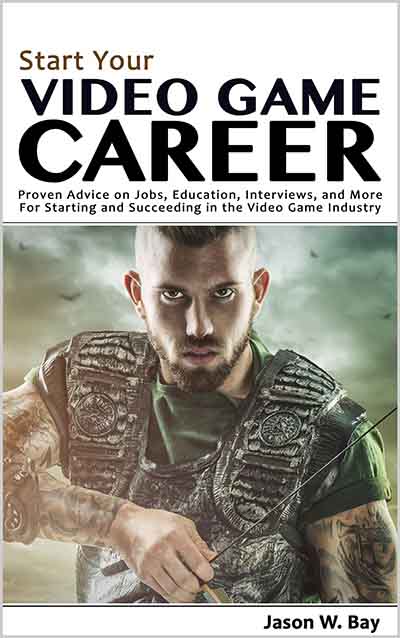
Leave a Reply