Make Your Own Video Game with These Free Tools

The best way to learn how to make a video game, is to make a video game. And the sooner you start, the sooner you’ll see the look of surprise on your friends’ faces the first time they play a game made by you.
But you’re probably asking yourself, what’s the very first step I should take? What free game development tools should I use?
It may seem overwhelming at first, but fear not. These free game engines will get you started fast. Even if you don’t know programming, you can make your first game starting today.
Jump to:
Stencyl: Create amazing games without code
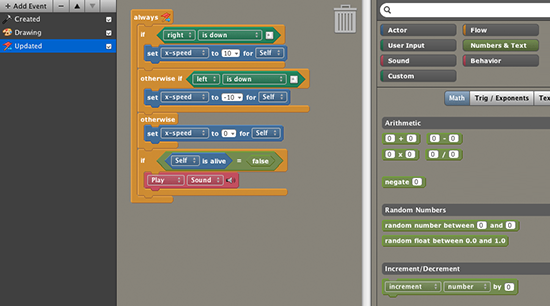
Stencyl is likely the quickest and easiest tool to make your first game, because you don’t have to learn how to write any code. It offers a drag-and-drop interface where you use pre-defined “blocks” of game logic to assemble your game world and creatures. There are hundreds of ready-to-use blocks, or you can download blocks that other Stencyl users have created and shared.
Another advantage of Stencyl is that it lets you create games for many platforms: iPhone, iPad, Android, Flash, Windows & Mac games can be created using Stencyl. Some good examples include Goldspace, Mibibli’s Quest, and Tiny Dangerous Dungeons. The company that makes Stencyl claims that games created with Styncyl have even made it to top spots on the App Store.
Stencyl’s key features include:
- Publish iPhone, iPad, Android, Flash, Windows & Mac games
- No Coding Required
- The Best Drag & Drop Interface
- Make money by selling your game or selling in-game digital goods
- Free for Flash publishing, other platforms require purchasing a license
Learning Stencyl is intuitive, fun, and can teach you a lot about making video games.
To download Stencyl and learn how to make your first game, visit the Stencyl Crash Course tutorials.
GameMaker Studio: Create cross-platform games fast
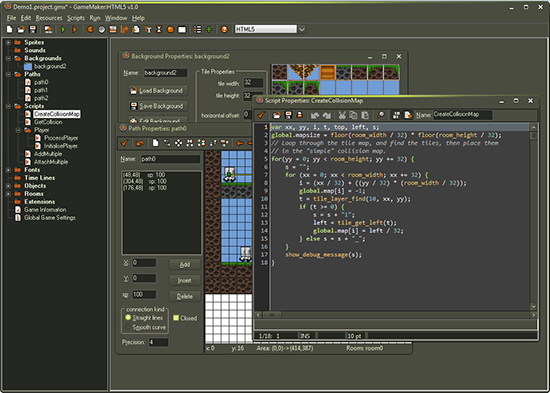
GameMaker Studio is a powerful tool for professional game developers, and has been used to create many awesome and popular games like Hotline Miami, Undertale, and Katana ZERO. Even so, it’s easy enough to use that newbies will get up to speed and start making games quickly.
Like Stencyl, GameMaker Studio offers drag-and-drop features to create game logic. But it also offers an optional scripting language called GML that’s a great way to start learning programming, once you’re ready. In fact, when I worked at a handheld game studio, some of the designers used GameMaker Studio to quickly prototype new game ideas, even though they didn’t know how to do programming.
GameMaker Studios’ key features include:
- For entry-level novices and seasoned game development professionals
- Develop for mobile, console, desktop or Web
- Drag-and-drop interface, or script using GML
- Support for professional teams including monetization, analytics, and collaboration features
- Free version available, or pay to unlock professional features
GameMaker Studio boasts features for great visual effects, realistic physics, networking for multiplayer gaming, and other advanced features you can use if you want to. But don’t get too fancy for your first game – finishing your project is more important than figuring out all these fancy features.
To download GameMaker Studio and learn how to make your first video game, visit the YoYoGames Learning Pages.
Construct: Easy but powerful 2D game engine
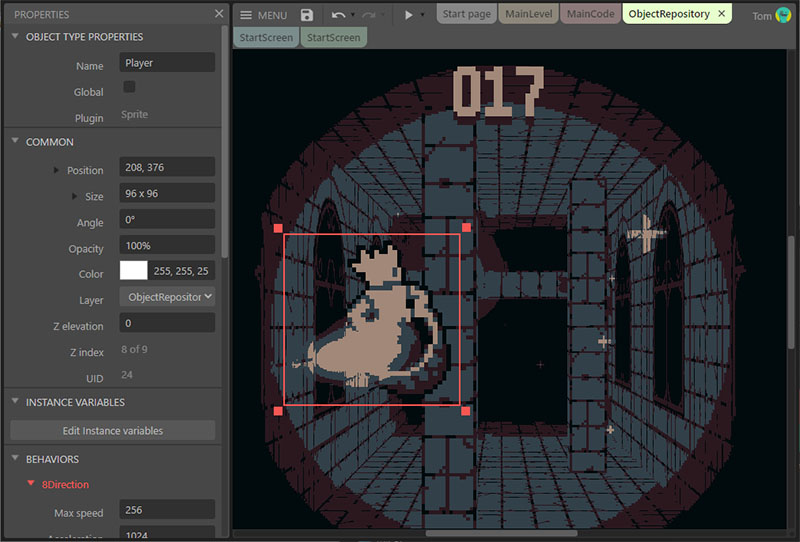
Construct is a popular, cross-platform game engine that you can use to make 2D games without coding, using a drag-and-drop interface. Examples of high-quality games made with Construct include Mighty Goose, The Next Penelope, and Iconoclasts.
One of the key features is Construct’s powerful “event” system, that you can use to create complex game mechanics without coding, and there are tons of online tutorials and examples teaching how to do just about anything with events.
Construct’s key features include:
- Drag-and-drop interface
- Cross-platform support
- Powerful event system
- Extensive asset library
- Support for plug-ins
Construct also comes with built-in support for physics engines, and a large library of assets you can use to quickly make a game without having to create custom art and audio.
To download Construct 3 and learn to make your first 2D game, visit the Construct home page.
Godot: Free engine for 2D and 3D games
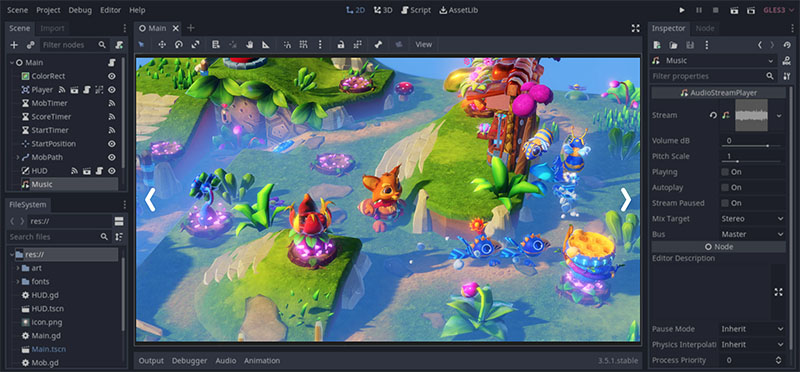
Godot (pronounced “guh-doh”) is a cross-platform game engine you can use to make 2D or 3D games. It’s easy to learn, and while it may not be suitable for big AAA projects, you can’t beat its simplicity and ease of use for smaller projects. Some popular games made with Godot include Sonic Colors: Ultimate, Primal Light, and Brotato.
Godot’s key features include:
- Create 2D or 3D games for multiple platforms
- Supports multiple scripting languages
- Built-in tile map editor
- Powerful lighting and special-effects systems
- Completely free, and the code base is open source
With an intuitive interface and great online documentation, Godot is a great choice for indie game developers and small studios.
Download Godot game engine for free and start making a game today, at Godot’s online learning pages.
Unity 3D: Create your first 3D game
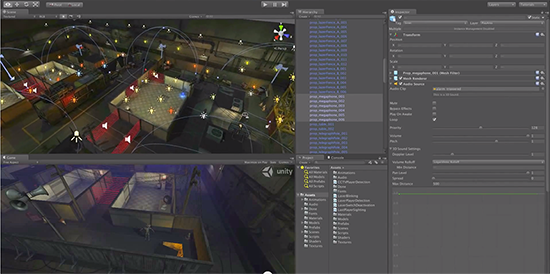
Of all the game engines in this article, Unity is the hardest one to learn – but it’s also the most powerful. As a full-featured 3D game engine, it’s beloved by indie developers and professional game studios alike. Unity 3D has been used to make some very popular games, such as Untitled Goose Game, Fall Guys, and Among Us.
To help with the learning curve, it also has some of the best online tutorials. Their instructional videos and step-by-step lessons will teach you the basics of game and level design, and gently bring you from “I know nothing about making a game” to “I am a video game development superhero” – as long as you stick with it.
Unity’s key features include:
- Create games for 20+ platforms
- Powerful 3D editor interface
- Code in C# or JavaScript
- Professional tools available such as ads, analytics, and profiling
- Free Personal Edition available
As an added bonus, if you learn Unity then it may be easier for you to get hired as a game designer someday. More game studios are using Unity all the time.
To download Unity and learn how to make your first video game, visit Unity: Your First Game.

Cocos2D
Cocos2D is an open-source tool designed for 2D game development using C++, with support for Lua and JavaScript. It’scompatible with multiple platforms, including Windows, Mac, Android, iOS, and web browsers. Some notable titles created using Cocos2D are Badlands, Castle Clash, Kingdom Rush, Tiny Village, and Matching with Friends.
Unreal Engine
Unreal Engine is a powerful game development tool used primarily to create 3D games. It’s known for its high-quality graphics capabilities, making it an excellent choice for creating visually-stunning games. Unreal Engine’s Blueprints system allows non-programmers to create game logic using a visual scripting interface, making it accessible to a wide range of skill levels.
RPG Maker
RPG Maker was made specifically for creating role-playing games (RPGs). It has a user-friendly interface, and comes with pre-built assets you can use to create your own stories, characters, and worlds — without advanced programming skills. There are several different versions, each with different features, so choose whichever version matches your current skill level. RPG Maker supports multiple platforms including PC, Mac, and consoles.
Phaser
Phaser is an open-source HTML5 game engine you can use to build 2D games for playing in a web browser. It’s fast and lightweight — perfect if you’re looking to build impressive web-based games on PC or mobile. The framework supports JavaScript and TypeScript languages. And it’s supported by an active community and in-depth online documentation, making it easier to learn for both beginners and experienced developers.
Pico-8
https://www.lexaloffle.com/pico-8.php
Pico-8 is a bit of a niche game engine. It’s designed to let you create fantasy games that simulate the “8-bit” look and feel of classic video games. Not only is that pretty cool, but it’s focus on small, retro-styled games can also be a welcome limitation (maybe you’ll actually finish that side project!). Pico-8 features a built-in code editor, sprite editor, and sound editor, offering a complete package for creating and sharing Pico-8 games. You’ll love this tool if you enjoy that nostalgic charm of retro gaming, and don’t mind (or even prefer) the challenge of working with tight limitations.
Now, go and get started!
As with most things in life, the hardest part of making a game is just getting started. But that’s the only way you’re going to learn! If you want to make games for a living someday, you’ve got to start right now.
Download one of the game engines listed above. (If you’re having trouble deciding, I’ll decide for you: Start out with Stencyl.) Then just start making a game.
As senior producer Frank Rogan puts it, “I get asked all the time, How do you get into the game industry? My answer is always, Why aren’t you already in the game industry right now? Go make something. Anything.”
And he’s right.
Start here, start now. Before you know it, you’ll be showing your first video game to your friends, and watching their faces light up when they discover that the Game Designer is you!
If you liked this article, please help me by sharing it on social media.
Title image: keepcoding/Unsplash
Read my new book!
Making games for a living is an incredibly rewarding career, but it’s hard to break in unless you have insider knowledge. This book levels the playing field.

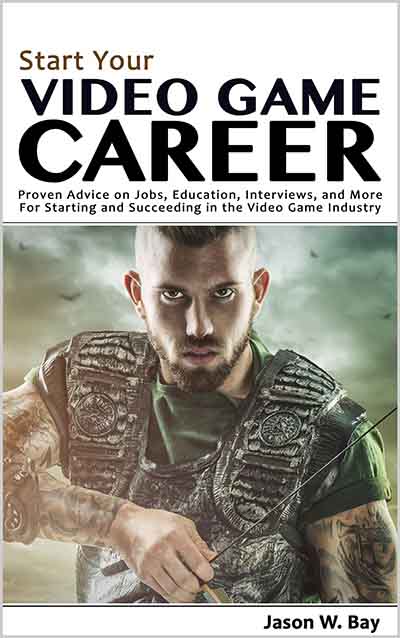
oooow forgot Unreal engine 4, so awesome mistake… 😀
Unreal Engine is a good engine (my first Unreal game dev project was in 2001), but not a good option for your first attempt at game dev.
What would you suggest for an intelligent 12 year old who wants to ” create a game “?
I’d probably start a 12 year old with GameMaker Studio, because it’s easy to get started and it’s motivating to see results right away. There’s a lot of online support, free game art, and other resources. Maybe you two can even make a game together, have fun!
just for the info,
there is an asset called Playmaker that will let you use unity without coding (not free) and there are some other asset that can do that to but playmaker is the most used.
I making Super Smash Bros Ultimate and modify the mii standerd outfits, move, voice, and icons.
That sounds awesome, Andrew! Learn a lot and have fun!