Start Your Child in Game Development: A Primer for Parents

If your child loves games and is showing interest in making one, why not help them get started? Learning how to modify existing games, or even make new ones, is a great way for kids to learn fun and useful skills like art, programming, and design.
It’s never too early to start nurturing your child’s talent and curiosity, so let’s look at some of the best online tools and resources for getting started. Then we’ll discuss some tips for helping them along successfully.
Beginner-Friendly Tools
As a parent, there are a few good options you can choose. Start with one of these beginner-friendly tools, then move to more advanced software as your child’s ability grows. By providing the right resources and support, you’ll help your child unlock their potential — and maybe even kickstart a future career in the game industry.
Scratch: One of the first tools to consider for aspiring game developers is Scratch. It’s a programming platform that lets you create interactive stories, games, and animations. Scratch is designed by MIT for kids age 8 and up, and uses a visual coding system that’s easy for beginners to get the hang of. Scratch encourages creative thinking and collaboration, with plenty of tutorials and online resources to help your child get started.
Game Builder Garage: Another popular option is Game Builder Garage, which is a game in its own right. It’s available on the Nintendo Switch, and teaches kids the basics of game logic and design through visual scripting. Players complete challenges and learn key programming concepts by connecting colorful “nodon” blocks to build their own games. This is a hands-on approach that helps kids develop a strong understanding of game development, and inspires them to create unique and imaginative games.
https://www.nintendo.com/us/store/products/game-builder-garage-switch/
Piskel and Aseprite: If your child is interested in 2D game art, they can experiment with “sprite” animations in programs like Piskel or Aseprite. Piskel is a free online sprite editor that helps you create pixel art and animations, while Aseprite is a paid program with more advanced features. Both tools are easy to use, and offer accessible learning resources to help your child create their own 2D game characters and objects.
If you’re not sure which to try first, don’t stress out too much — just pick one, and give it a try. Game development can be a really fun and rewarding experience for both of you! Once you and your child get the hang of it and build confidence, try moving to more advanced tools.
Just remember to be patient, offer support, and let your child explore their interests at their own pace. You’ll help nurture their creativity, develop problem-solving skills, and maybe even ignite a lifelong passion for video game development.
Intermediate tools
When you and your child are ready to do a more complicated project, or if your child is older and already has some basic game development skills, here are some intermediate-level tools to explore for creating games and game art.
Tinkercad: As your child becomes more comfortable with game dev, or wants to explore 3D modeling, Tinkercad is an excellent tool to try next. It’s a free, online 3D design and modeling website for beginners. It has a simple, user-friendly interface to make and modify 3D models, simply by dragging and dropping shapes and tweaking settings. Tinkercad also provides tutorials, and has a really supportive community that can help you and your child if you get stuck.
Blender: When your child is ready to progress to more powerful 3D modeling software, Blender is the go-to choice. It’s free, open-source, and contains a full suite of tools for 3D modeling, animation, and game development. It definitely has a steeper learning curve than Tinkercad. But it’s a super powerful tool for aspiring game developers, and is even used by many indie developers. There are plenty of tutorials and other resources online to help your child learn and grow their skills.
Unity and Unreal Engine: As your child’s skills continue to develop, try introducing them to professional game engines like Unity and Unreal Engine. These are mind-blowing powerful game engines. In fact, both are used by professional game developers. The learning curve is high, but there’s no limit to what you can make with them. Unity is known for its accessibility and broad creator base, while Unreal Engine is prized for its cutting-edge graphics and visual scripting system. Both engines have free versions available, and each offers plenty of in-depth learning resources and tutorials to help your child dive into advanced game development.
Roblox Studio: Another platform for your child to explore is Roblox Studio. In fact, it’s pretty likely your child has tried it already to create, mod, or play games inside the Roblox ecosystem. It’s got a simple interface, and uses an industry-standard scripting language called Lua, so it’s a great option for kids who are interested in both game design and programming. Note: There’s also an option for Roblox creators to monetize their games with in-game purchases, which has drawn some negative press. But the commerce features are optional, so you can help decide whether that’s something to explore.
Those are some tried and true tools for young people taking their next steps, but there are many other great software packages available to try out. For more, check out this big list of free game development tools.
Helpful tips for parents
Learning game development can be super rewarding, but at first it might feel a little complex, or even daunting. Here are a few tips to keep in mind, as you work with your child to learn their way around this new hobby.
First, remember that game design is all about creativity! Before jumping into coding, encourage your child to sketch or write down their game ideas. It fosters creativity and teaches the importance of storyboarding and planning. And, especially early on, be sure to celebrate what Harvard Business Journal calls small wins. Game development can be complex. So celebrate each step your child completes — designing a character, creating a level, or fixing a bug.
Next, it’s important to be involved, but remember to let them lead. Show interest in what your child is creating, ask questions, and offer assistance — but allow them to take charge of their projects. Learning from trial and error is an important part of the creative process. And if they ask for your opinion on their creations, that’s a great opportunity teach your child how to take constructive criticism positively, and to understand that iteration is part of the process.
Your child is likely to get stuck from time to time, or even to get frustrated. It’s natural to hit roadblocks in game development, but it’s an opportunity to teach your child that persistence and problem-solving are key. When they get really stuck, you can help them learn how to break down complex problems into smaller steps. There’s strong evidence that when parents model a growth mindset, kids are more likely to be persistent in overcoming challenges.
Don’t feel like you need to teach it all yourself. Websites like Codecademy, Coursera, and Khan Academy have free courses on programming languages and other topics. Courses like these can be fun to take, and could really improve your child’s game development skills. There are also online game dev communities that your child could interact with (under your supervision as appropriate). Platforms like Scratch and Roblox have strong communities. Encourage your child to read, ask questions, and even share their work.
Finally, remember that game development can become a “flow” activity, where time just melts away. That can be fun and satisfying, but remember to also help your child learn how to balance screen time with other activities. Spending time away from the computer will help nurture a healthy lifestyle, and prevents too much frustration and burnout.
To game design, and beyond!
Many professional game developers (including myself!) got their start by using free tools like the ones above, and then, just… exploring. Personally, when I started exploring, I thought I was interested in art and 3D modeling. But through developing my own little games, I learned that programming was more my speed. That led me to what became a decades-long career as a game programmer and beyond.
By introducing your child to 3D modeling tools and game development platforms, you might just help them expand their own skill set, and discover the unexpected areas they’re most passionate about. As they build new worlds with these programs and grow in their abilities, I think you’ll be surprised at how fast their confidence and creativity soars.
Read my new book!
Making games for a living is an incredibly rewarding career, but it’s hard to break in unless you have insider knowledge. This book levels the playing field.

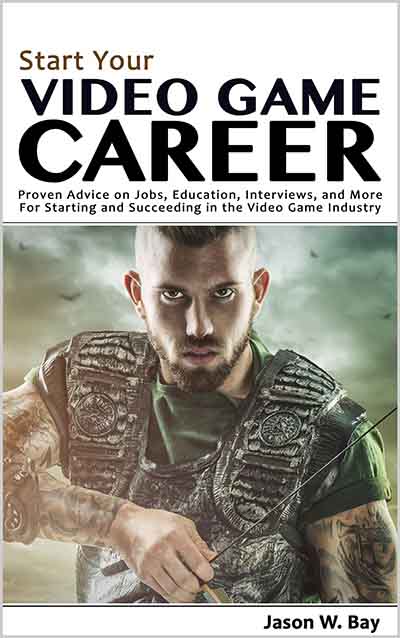
Leave a Reply